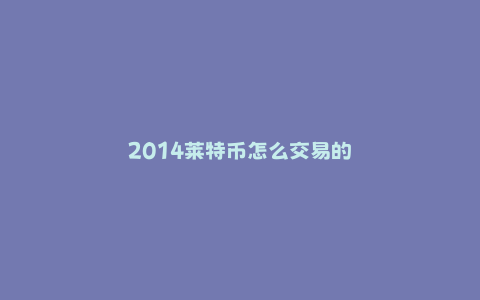If you’re looking for an extra layer of security for your online accounts, then setting up Authy for two-factor authentication is a great option. Authy is a free mobile and desktop app that generates time-based one-time passwords (TOTP) to secure your accounts from unauthorized access. In this guide, we’ll walk you through the steps of setting up Authy.
Step 1: Install Authy on your device
The first step in setting up Authy is to install the app. Authy is available for iOS, Android, and desktop operating systems. Go to your device’s app store to download and install the app. Once installed, open the app and create an account using your phone number.
Step 2: Add accounts in Authy
After creating an account, you can add accounts for the services you’re using Authy for. In the app, click the \”Add Account\” button and scan the QR code provided by the service. If the service doesn’t provide a QR code, you can manually enter the key displayed on the screen.
Step 3: Verify your accounts
After adding your accounts, the next step is to verify them. The verification process involves entering a TOTP generated by Authy into the service you’re using it for. Once entered, the service will confirm that the TOTP is correct and authentication will be complete.
Step 4: Backup your Authy account
It’s important to backup your Authy account in case you lose access to your device. To backup your account, click the \”Settings\” icon in the Authy app and select \”Backup\”. Follow the prompts and save the backup password provided by Authy. You can then use this backup password to restore your account on a new device.
Conclusion
Setting up Authy for two-factor authentication is a simple and effective way to secure your online accounts. By following the steps outlined above, you’ll have an extra layer of security that can prevent unauthorized access to your accounts. Remember to keep your backup password safe and secure in case you need to restore your Authy account.
Authy 两步验证服务的设置方法
Authy 是一种多因素身份验证服务。它使用两步验证方式来保护帐户,使您的帐户更加安全。在进行 Authy 两步验证服务的设置时,需注意以下几个步骤:
步骤一:下载并安装 Authy 应用程序
您可以在 App Store 或 GooglePlay 上搜索 [Authy],下载并安装该应用。 安装成功后,登录您想要设置两步验证的帐户,例如谷歌、Facebook 等,然后将 Authy 应用程序与该帐户连接在一起。
步骤二:在 Authy 应用程序上启用两步验证
在 Authy 应用程序上的【设定】中选择【添加帐户】,填写您要设置两步验证的帐户信息。如帐户名称、帐户类型、手机号码等。 然后单击【添加】即可完成账户添加,在 Authy 应用程序中启用两步验证。
步骤三:测试您的两步验证设置是否正确
在完善帐户信息和完成启用步骤后,您需要进行一次帐户验证测试,以确保 Authy 两步验证功能正常。在 Authy 应用程序的【设定】中选择您所添加的帐户,然后会出现一个 PIN 码。在登录时,当提示输入该账户的两步验证码,您需要输入的是该 PIN 码。
总结
使用 Authy 两步验证服务的目的是为了增加账户的安全性,避免他人在未经授权的情况下访问您的账户。通过上述步骤完成设置后,您的帐户将更加安全可靠。记得要保留好 Authy 应用程序和登录帐户的手机号等信息,以便需要时进行调整和修改。


 微信扫一扫打赏
微信扫一扫打赏 支付宝扫一扫打赏
支付宝扫一扫打赏